Choosing the Right Workflow Automation Software: A 2025 Buyer's Guide
Discover how to select the best workflow automation software in 2025. Learn about key features and advancements to streamline your business processes.
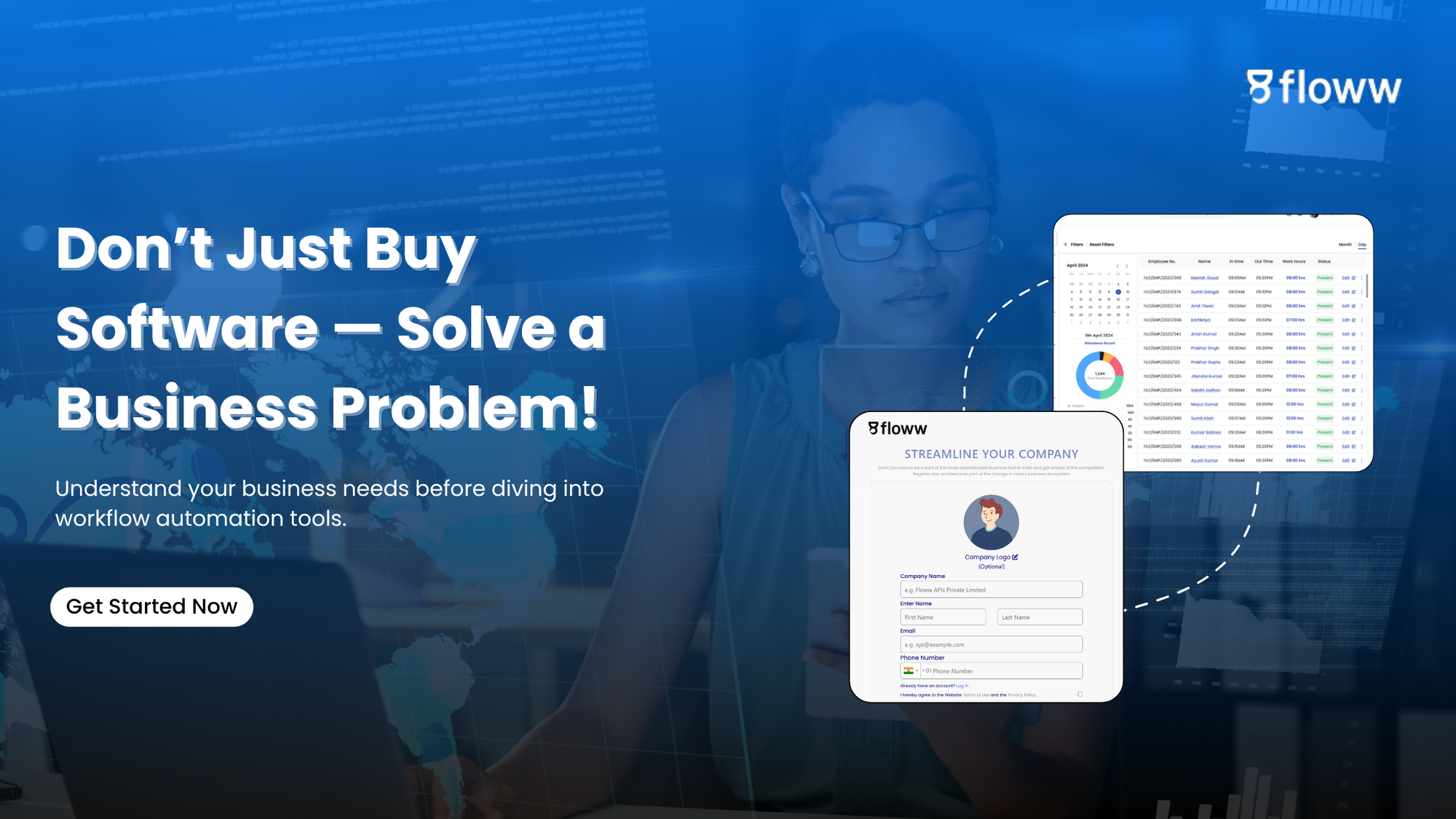
In 2025, businesses are navigating an increasingly complex digital environment. Manual processes and disjointed systems can severely affect productivity and growth. A workflow automation software offers a solution by streamlining tasks, improving efficiency, and enabling teams to focus on strategic initiatives. However, with a plethora of options available, selecting the right tool requires careful consideration.
So how do we go about it? Continue reading to get the complete 2025 workflow automation software buyer’s guide.
Understanding Your Business Needs
Before exploring software options, it is important to understand what your business needs. Consider these questions before deciding on which workflow automation software to buy.
- Are your workflows simple or multifaceted?
- Do you need the software to connect with existing tools like CRM systems or accounting platforms?
- Will non-technical staff be using the software?
- Can the tool accommodate your business growth?
Read More: 10 must have features in the HRMS platform
Evaluating Key Features and Functionality
Selecting the right workflow automation software is a pivotal decision that can significantly impact your team's efficiency and adaptability. Beyond the basic functionalities, it's essential to delve into features that align with your organization's unique needs and growth trajectory.
User-Friendly Interface
A seamless user experience is paramount. Opt for software that offers an intuitive, drag-and-drop interface. This will enable team members, regardless of their technical proficiency, to design and manage workflows effortlessly. Such interfaces reduce the learning curve and implement widespread adoption across departments.
Customization Options
Every organization has different processes. The ideal workflow automation tool should offer robust customization capabilities, allowing you to tailor workflows suitable for specific operational procedures. This flexibility ensures that the software adapts to your business model, not the other way around.
Automation Capabilities
At the heart of workflow automation lies the ability to automate repetitive tasks. Seek software that can handle complex automation scenarios, be it simple task assignments or intricate approval hierarchies. Advanced automation reduces manual intervention, minimizes errors, and boosts process completion.
Real-Time Analytics
Data-driven decision-making is crucial in today's dynamic business environment. Choose tools that provide real-time analytics and reporting features. These insights help monitor workflow efficiency, identify bottlenecks, and inform strategic adjustments.
Security Measures
Protecting sensitive information is non-negotiable. Ensure the software complies with industry-standard security protocols, like data encryption and regular security audits. Additionally, features like role-based access control and audit trails enhance data integrity and accountability.
Integration Capabilities
Your workflow automation software should seamlessly integrate with existing tools and platforms, such as CRM systems, email clients, and project management applications. This builds a cohesive digital ecosystem, reduces data silos and enhances overall productivity.
Scalability
As your organization grows, your workflow automation needs will evolve. Select software that can scale with your business, accommodating increased user loads and more complex workflows. Also make sure that the software can facilitate additional integrations without compromising performance.
Also Read: The Future Of AI-Driven Communication
Considering Cost and Support Services
When selecting workflow automation software, it is also important to evaluate both the financial investment and the quality of support services provided. These factors significantly influence the overall value and long-term benefits of the software for your organization.
Understand Pricing Models
Workflow automation tools often come with varied pricing structures. Some offer tiered subscription plans based on features and user count, while others may have usage-based pricing. For instance, several platforms provide different plans, including a free tier with limited tasks and premium plans that offer advanced features and increased task limits . It's important to assess your organization's specific needs and choose a plan that offers the best balance between cost and functionality.
Evaluate Support Services
Reliable customer support is vital for the smooth implementation and operation of workflow automation software. Consider the following aspects:
- Availability: Ensure that support is accessible during your business hours and through preferred channels such as chat, email, or phone.
- Responsiveness: Timely responses to queries and issues can prevent disruptions in your workflow.
- Resources: Comprehensive documentation, tutorials, and community forums can empower your team to troubleshoot and maximize the software's capabilities.
Assess Total Cost of Ownership
Beyond initial subscription fees, consider the total cost of ownership (TCO), which includes expenses related to training, customization, maintenance, and potential upgrades. Some platforms may require additional investment in onboarding services or third-party integrations. Evaluating TCO helps in understanding the long-term financial commitment and ensuring that the software aligns with your budgetary constraints.
Empowering Your Business Through Strategic Automation
Selecting the right workflow automation software is more than a technological upgrade. By thoroughly understanding your business needs, evaluating the key features, and considering costs and support services, you can position your company in a way that harnesses the full potential of automation.
In 2025, the integration of AI into workflow automation tools has become increasingly prevalent, offering enhanced capabilities such as predictive analytics and intelligent decision-making. So as you start this journey, begin with a trial or pilot program to assess the software's fit within your organization. By making an informed choice now, you're setting the foundation for a more agile, efficient, and innovative future.
HR made simple, smart, and scalable. Start your journey with Atom Suite.

