Payroll Management System: Create Payslips with Atom HR

Managing payroll manually can be time-consuming, error-prone, and challenging for businesses. A Payroll Management System automates salary calculations, tax deductions, payslip generation, and compliance tracking, ensuring smooth and accurate payroll processing.
For MSMEs and startups, investing in a Payroll Management System is crucial for streamlining financial operations, reducing errors, and enhancing employee satisfaction. This guide will walk you through how to automate payroll, generate payslips, and ensure compliance using a robust HR Payroll Software like Atom HR
Why Businesses Need a Payroll Management System
A Payroll Management System eliminates the complexities of salary processing by automating calculations, ensuring accuracy, and maintaining compliance. Here’s why businesses should invest in an automated payroll processing solution:
- Eliminates Manual Errors – No more miscalculations in salary disbursement.
- Automated Tax & Compliance Handling – Ensures TDS, PF, and ESI deductions are accurate.
- Instant Payslip Generation – Generate professional payslips with detailed salary breakdowns.
- Employee Self-Service Access – Employees can view and download their payslips anytime.
- Saves Time & Money – Reduces HR workload, allowing businesses to focus on growth.
With an HR Payroll Software like Atom HR, businesses can simplify salary processing and improve financial efficiency.
Step-by-Step Guide to Automating Payroll with Atom HR
Step 1: Access the Payroll Management Section
- Log in to Atom HR and navigate to the Payroll Management section in the left menu.
- Click on "Create" under Payroll Management to start processing payroll.
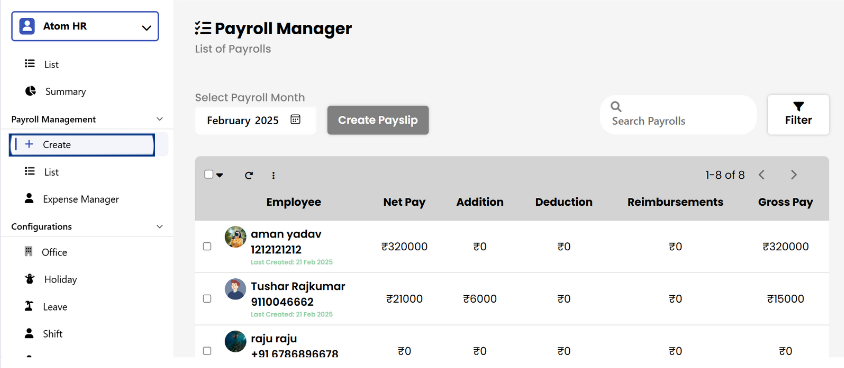
Step 2: Select Payroll Month
- In the Payroll Manager dashboard, locate the "Select Payroll Month" dropdown.
- Choose the relevant payroll month (e.g., February 2025) to process payroll for that period.
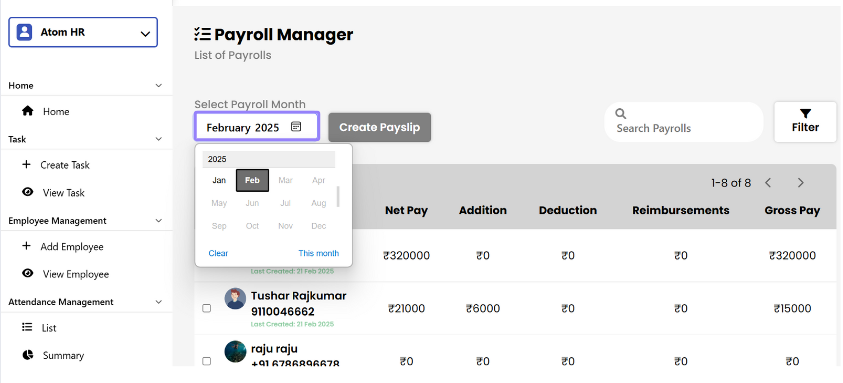
Step 3: Select Employee for Payroll Processing
- Click on the checkbox to select the employee after choosing the payroll month.
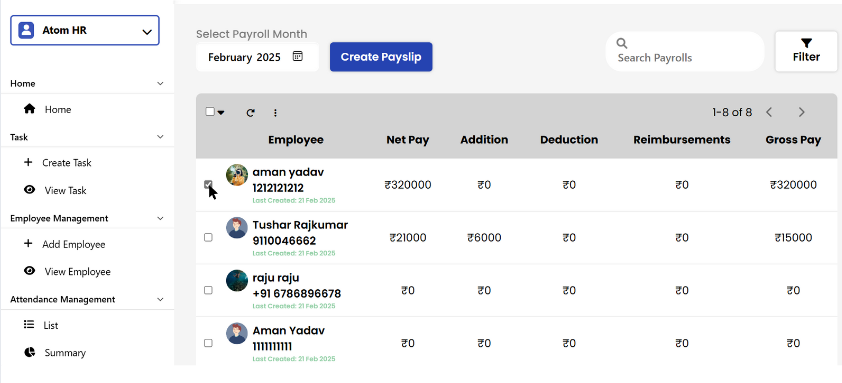
Step 4: Generate Payslip
- Click on "Create Payslip" to generate the payroll for the selected employees. This will process their salary details and create individual payslips.
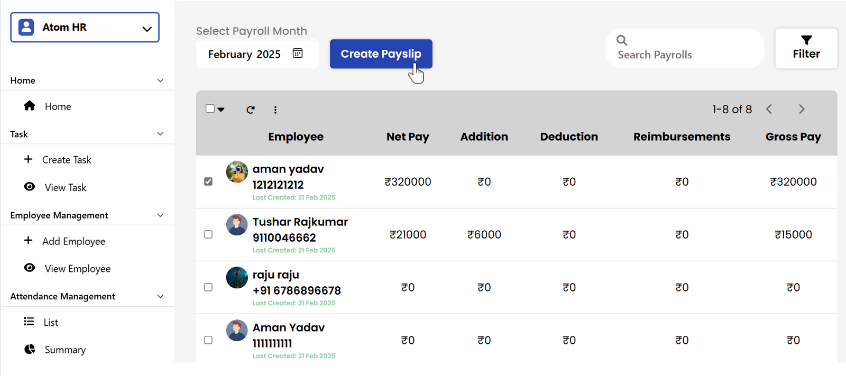
Step 5: Select Payslip Template
- Click on "Choose This Template" to select a payslip template for your payroll.
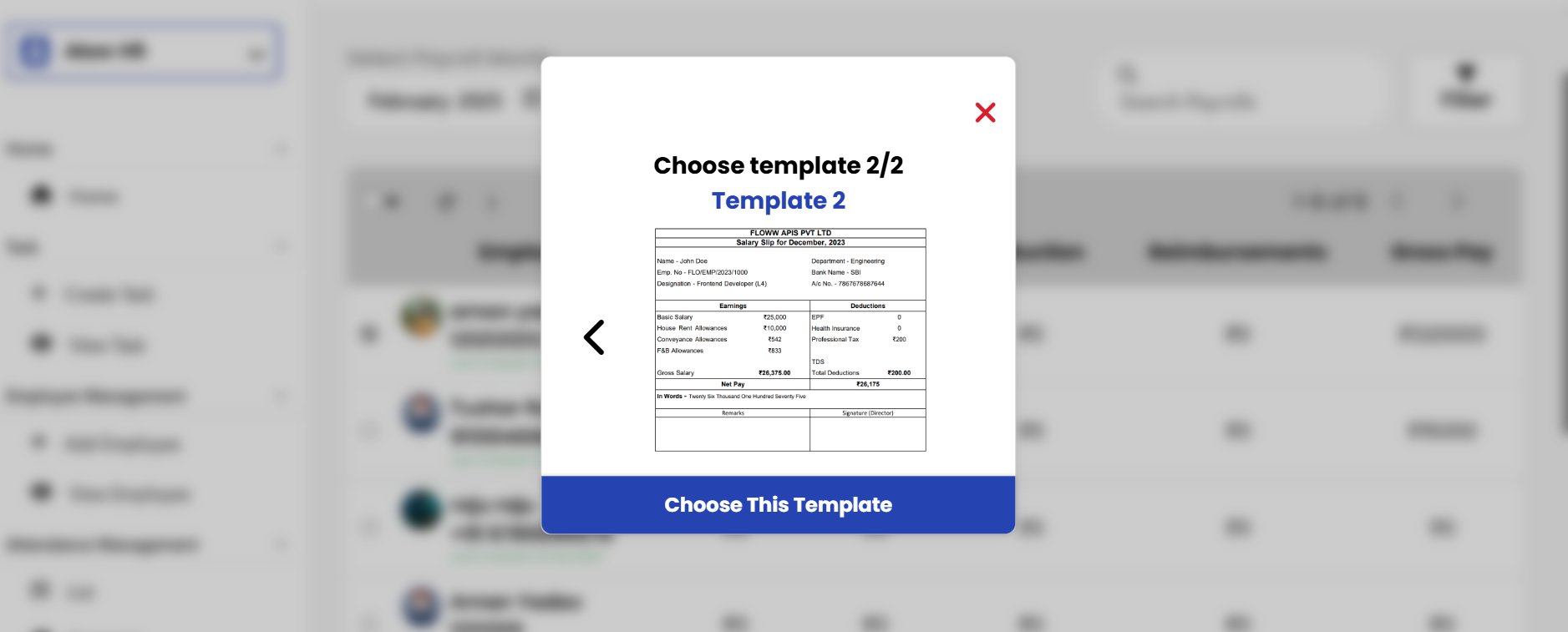
Step 6: Edit or Generate Payslip
- Edit Payslip – Click on the "Edit" button to modify details like net pay, additions, deductions, or reimbursements.
- Generate Payslip – Click on the "Generate Payslip" button to finalize and issue the payslip for the selected payroll month.
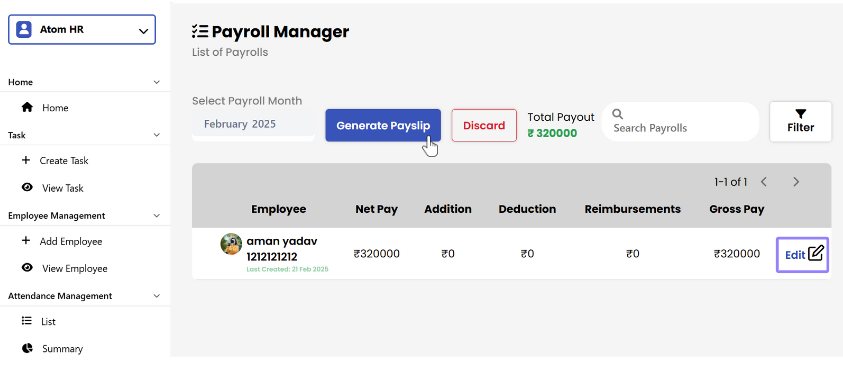
Step 7: Edit and Save Payslip
- Modify salary components as needed, then click "Save Changes" to update the payslip.
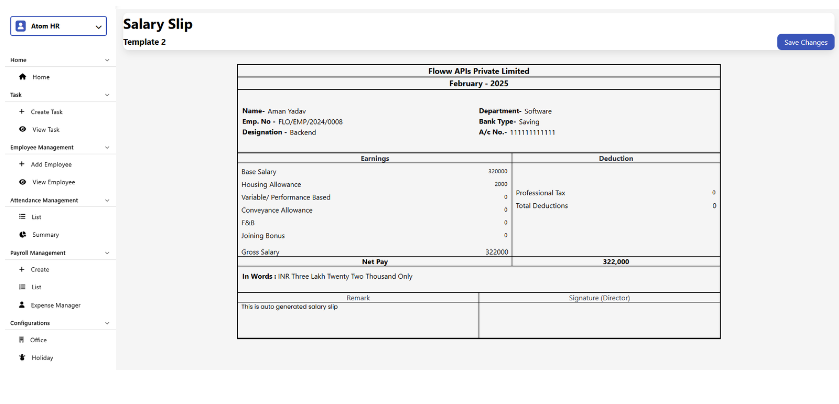
- Click "Generate Payslip", then confirm the action by clicking "Confirm" in the pop-up window.
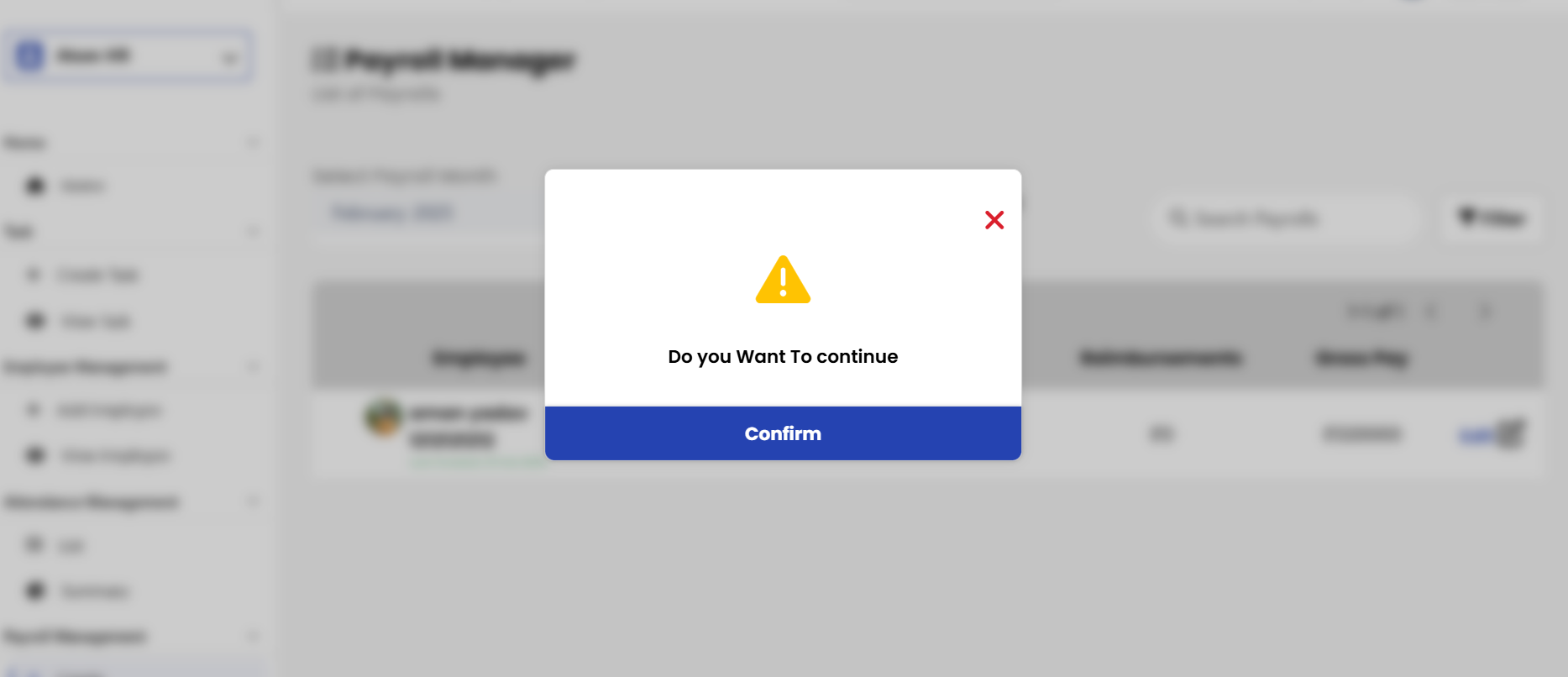
Step 8: Payslip Ready for Download or Email
- After confirming the payslip generation, a confirmation popup appears (as shown in the image).
Now, you have two options:
- Email Payslips – Click the blue button to send the payslip directly to employees via email.
- Download Zip – Click the white button to download the payslip as a ZIP file.
If you need to create more payslips, click "Create More Payslips" at the bottom.
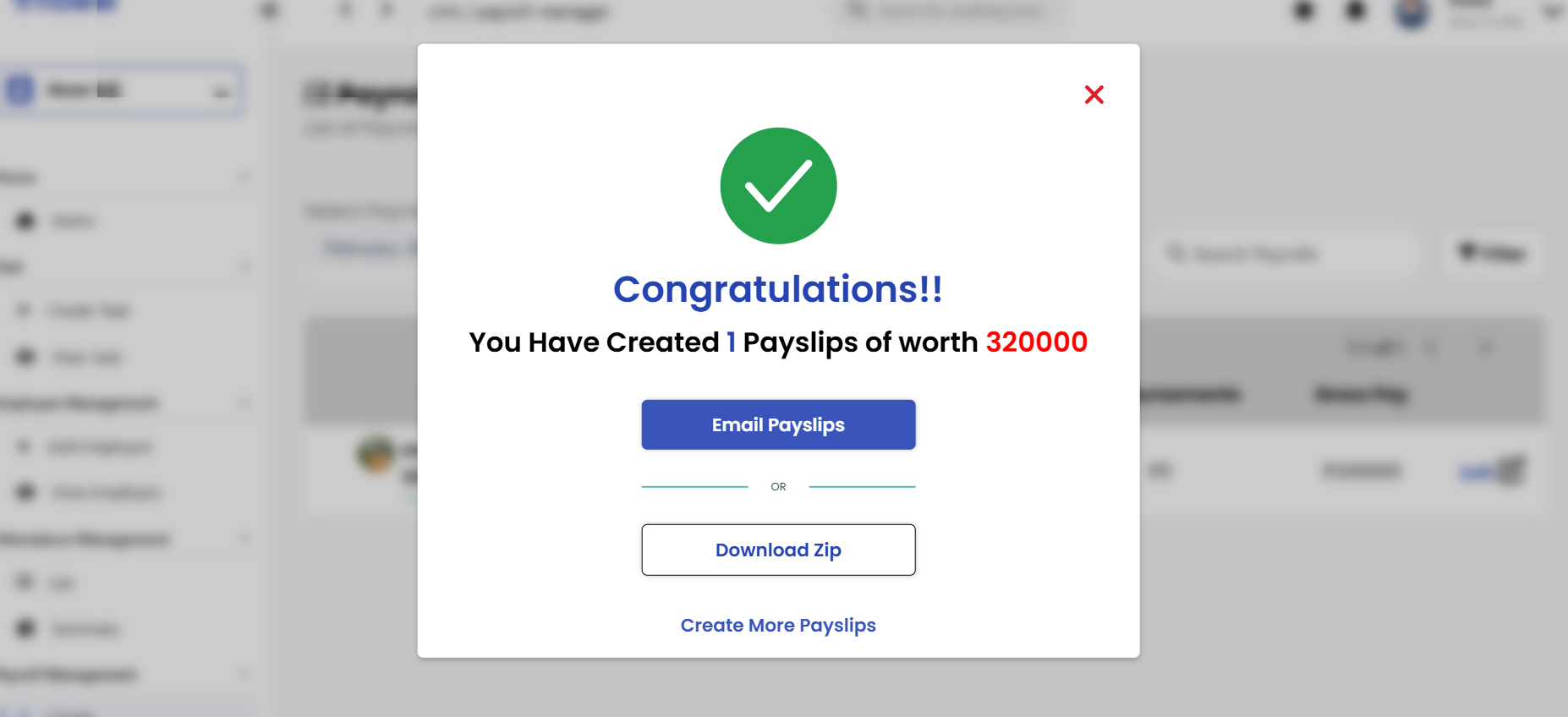
Step 9: Filter Unpaid Employees
Now, navigate to Payroll Management and click on the List section.
- Click on the Select Status dropdown on the right.
- Choose the Unpaid option from the filter.
- The list will now show only employees whose salaries are yet to be processed.
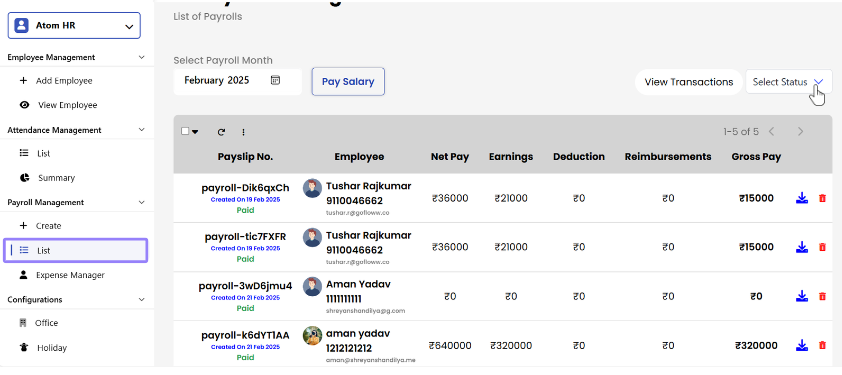
Step 10: Select Payslip & Pay Salary
- Locate the pending payslip in the payroll list.
- Click on the checkbox next to the payslip to select it.
- Click on the "Pay Salary" button to proceed with the salary payment.
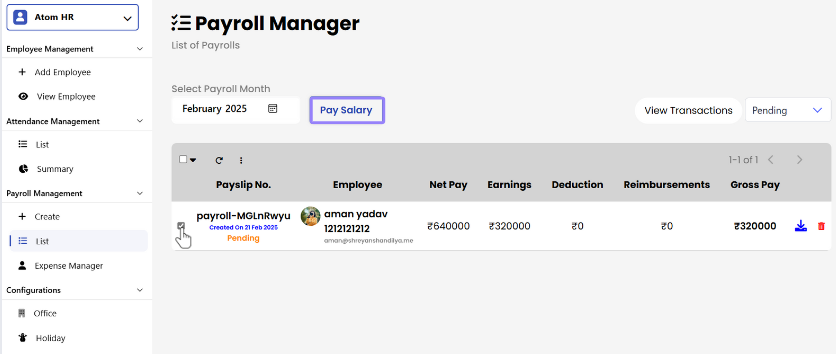
Step 11: Confirm & Pay
- Check the pending payslip and click Pay Salary to proceed.
- Click Pay Salary again to finalize the transaction.
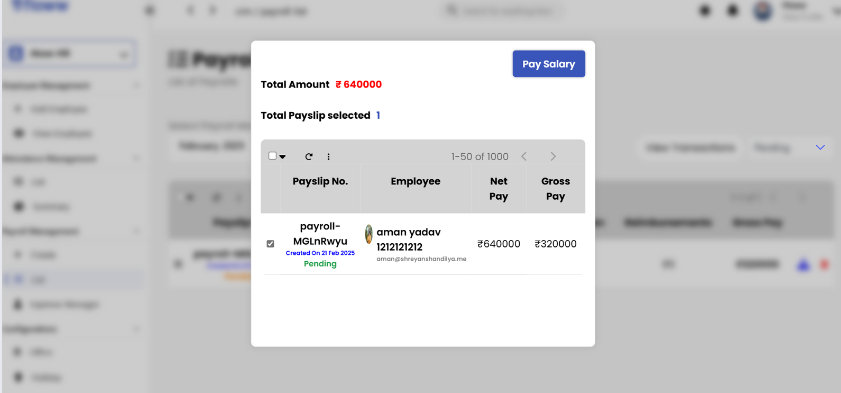
Key Features of Atom HR's Payroll Management System
- Automated Payroll Processing – Eliminates manual errors and speeds up salary calculations.
- Payslip Generation Software – Generate and distribute professional payslips in a few clicks.
- HR Payroll Software – Manages salary processing, tax deductions, and compliance tracking.
- Bulk Payroll Processing – Handles payroll for multiple employees at once.
- Cloud-Based System – Access payroll data securely from anywhere.
- Employee Self-Service Portal – Employees can download salary slips anytime.
By leveraging Atom HR, businesses can reduce payroll-related complexities while ensuring compliance and efficiency.
Benefits of Automating Payroll with Atom HR
- Fast & Error-Free Processing – Eliminates miscalculations in salary disbursement.
- 100% Compliance – Integrated TDS, PF, and ESI management ensures legal compliance.
- Time-Saving Payroll Automation – Reduces HR efforts in managing salaries manually.
- Transparent Employee Communication – Employees get real-time access to payslips and salary details.
- Data Security & Backup – Ensures data encryption and secure payroll records.
Why Atom HR is the Best Payroll Management System
With a Payroll Management System like Atom HR, businesses can automate payroll, generate professional payslips, and ensure compliance with tax laws. Here’s why Floww is the ideal choice:
- User-Friendly Interface – Simplifies payroll processing with an easy-to-use dashboard.
- Advanced Automation – Handles salary disbursements, tax deductions, and compliance.Customizable Payroll Setup – Adapts to different business models and salary structures.Secure Cloud-Based Storage – Keeps payroll data protected and accessible.Affordable & Scalable – Suitable for startups, MSMEs, and growing enterprises.
By choosing Atom HR, businesses can eliminate payroll stress, save time, and enhance employee satisfaction.
Final Thoughts: Simplify Payroll with Atom HR
A Payroll Management System is essential for businesses looking to automate payroll processing, generate payslips effortlessly, and ensure tax compliance.
With Atom HR, businesses can streamline salary processing, minimize errors, and improve payroll efficiency, all while reducing manual effort.
Ready to automate payroll? Try Atom HR today for a hassle-free payroll experience!

