Floww HRMS Series Ep 2: Add Employee in Floww HRMS Portal

Welcome to Episode 3 of our Floww HRMS Series! In this installment, we’ll guide you through the detailed process of adding an employee in Floww HRMS. Whether you’re onboarding a new hire or updating records, Floww HRMS ensures a streamlined and efficient experience.
Step-by-Step Guide to Adding an Employee
Step 1: Enter Mail Details
- Choose Email Type:
- Select 'Floww Corporate Mail' if you want to add an employee using an email from the Floww Mail suite.
- Select 'Other Mail' if you prefer to use a different email address.
- Click 'Next' to proceed.
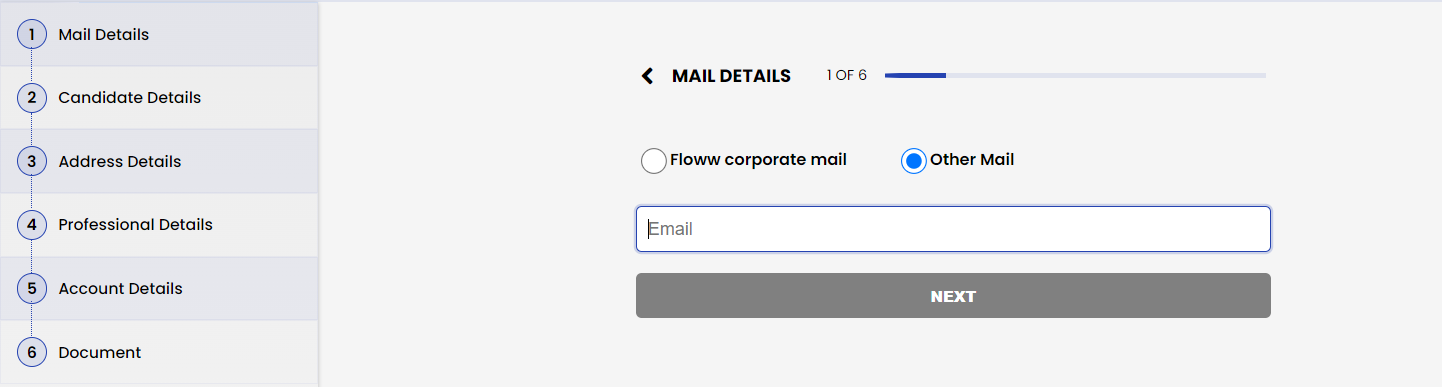
Step 2: Enter Candidate Details
- First Name: Enter the candidate’s first name.
- Last Name: Enter the candidate’s last name.
- Personal Email: Provide the candidate’s personal email address.
- Phone Number: Enter the candidate’s phone number.
- Date of Birth: Enter the candidate’s date of birth.
- Aadhar Card Number: Provide the candidate’s Aadhar card number.
- PAN Card Number: Provide the candidate’s PAN card number.
- Profile Photo: Upload employee's profile photo.
- Click 'Next' to submit and proceed.
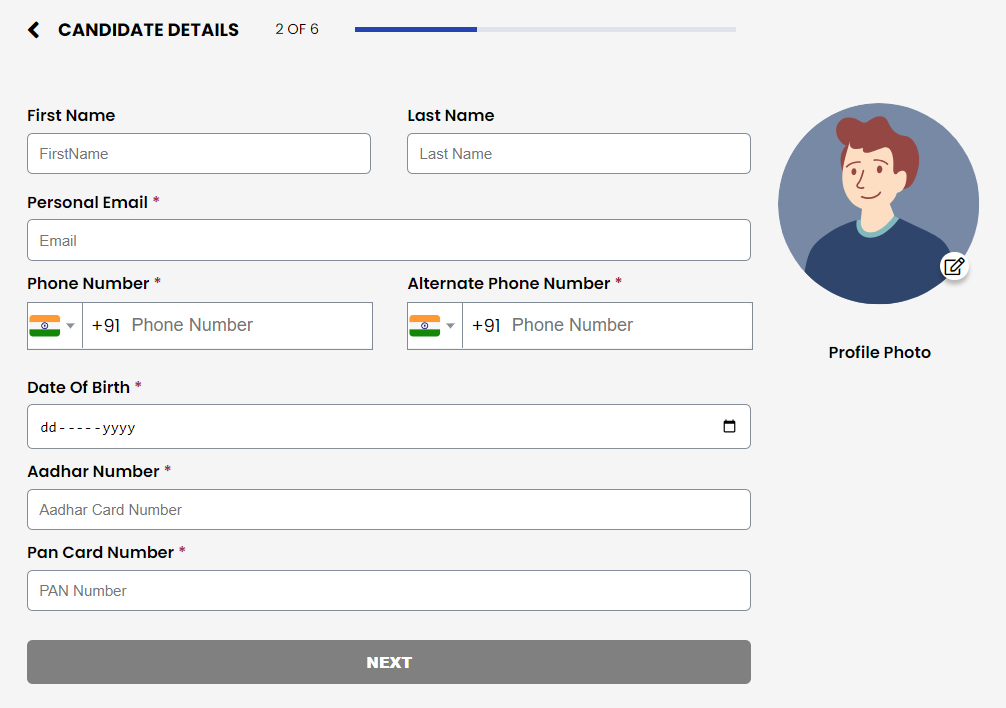
Step 3: Enter Address Details
- 1. Present Address:Enter the present address, including the detailed address, city, state, and pincode.
- 2. Permanent Address:Enter the permanent address, including the detailed address, city, state, and pincode.
- Click 'Next' to save the address details.
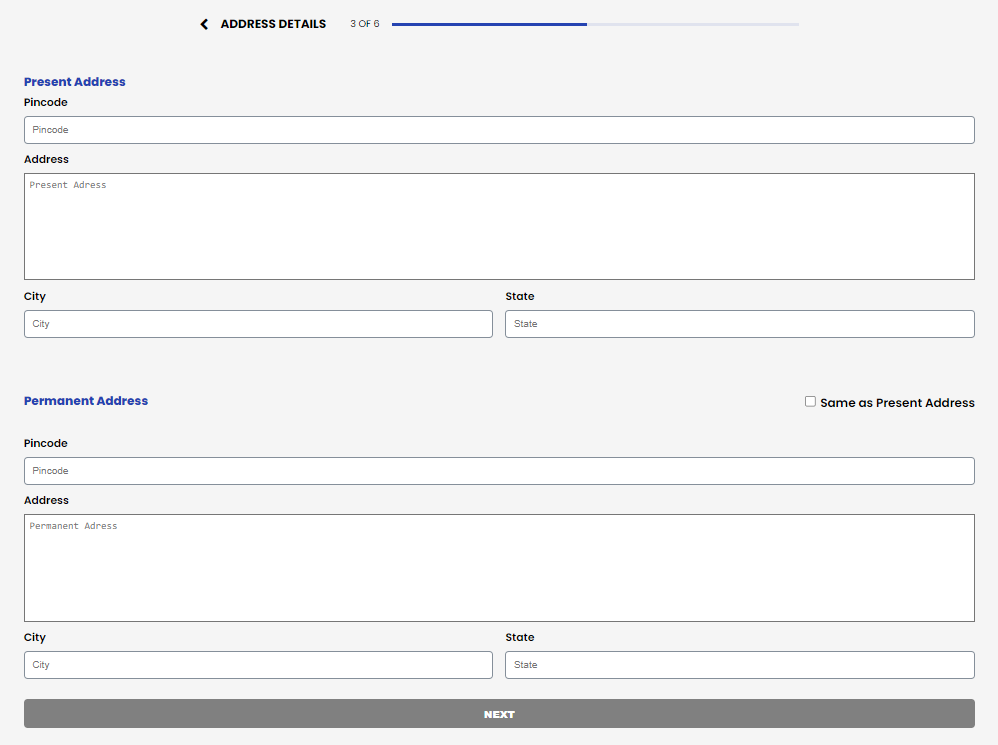
Step 4: Enter Professional Details
- Job Title: Provide the job title for the employee.
- Department: Select the department the employee will be working in.
- Salary: Enter the monthly salary.
- Salary Breakdown: Provide a detailed breakdown of the salary components.
- Click 'Next' to save the professional details.
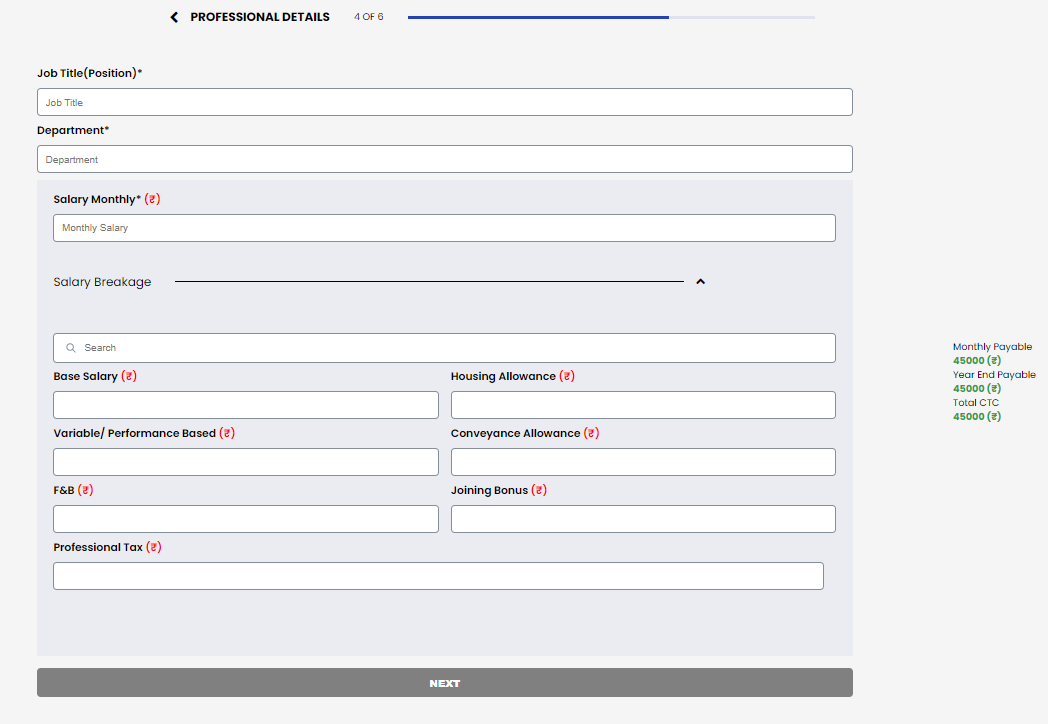
Step 5: Enter Account Details
- Account Number: Enter the employee’s bank account number.
- Bank’s IFSC Code: Provide the IFSC code of the bank.
- Bank Type: Select the type of bank (e.g., Savings, Current).
- Click 'Next' to proceed.
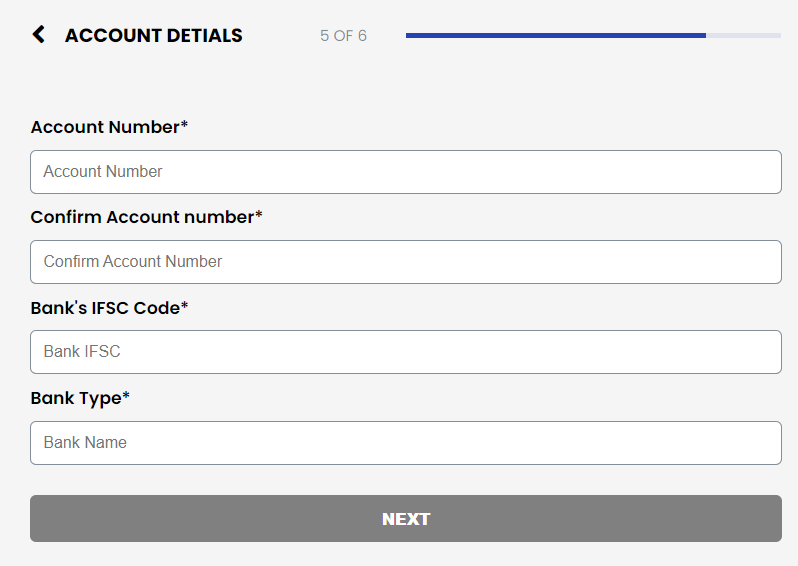
Step 6: Upload Relevant Documents
- Offer Letter: Upload the employee’s offer letter.
- Aadhar Card: Upload a copy of the employee’s Aadhar card.
- PAN Card: Upload a copy of the employee’s PAN card.
- Other Documents: Upload any other relevant documents (up to 10 documents).
- Click 'Next' to submit all the details.
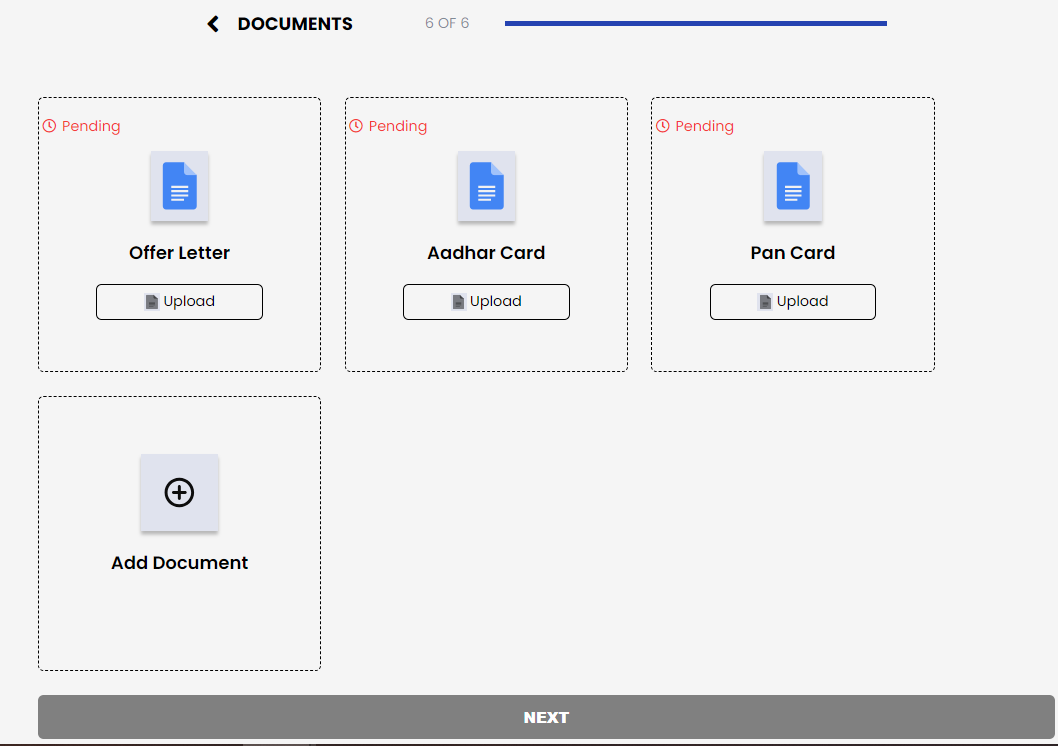
Bulk Upload Option
If you have multiple employees to add and prefer not to enter details manually, Floww HRMS offers a bulk upload option:
- Prepare a Spreadsheet: Use the provided template to enter all employee details.
- Upload the File: Go to the 'Bulk Upload' section and upload the spreadsheet.
- Verify and Submit: Review the uploaded data and click 'Submit' to add all employees at once.
Conclusion
Adding an employee in Floww HRMS is a straightforward process designed to capture all necessary details efficiently. By following the steps outlined above, you can ensure accurate and comprehensive employee records. Floww HRMS also offers the flexibility of bulk uploading to save time and effort when onboarding multiple employees.


