Floww HRMS Series Ep 3: Creating Tasks in Floww HRMS Portal

Welcome to the second episode of our Floww HRMS Series! In this post, we’ll guide you through the process of creating and managing tasks using the Floww HRMS portal. Whether you’re a team leader assigning tasks or an employee managing your workload, Floww HRMS makes task management seamless and efficient.
Step-by-Step Guide to Creating a Task
Step 1: Access the Task Section
- Log in to your Floww HRMS account.
- Navigate to the 'Tasks' section from the main dashboard.
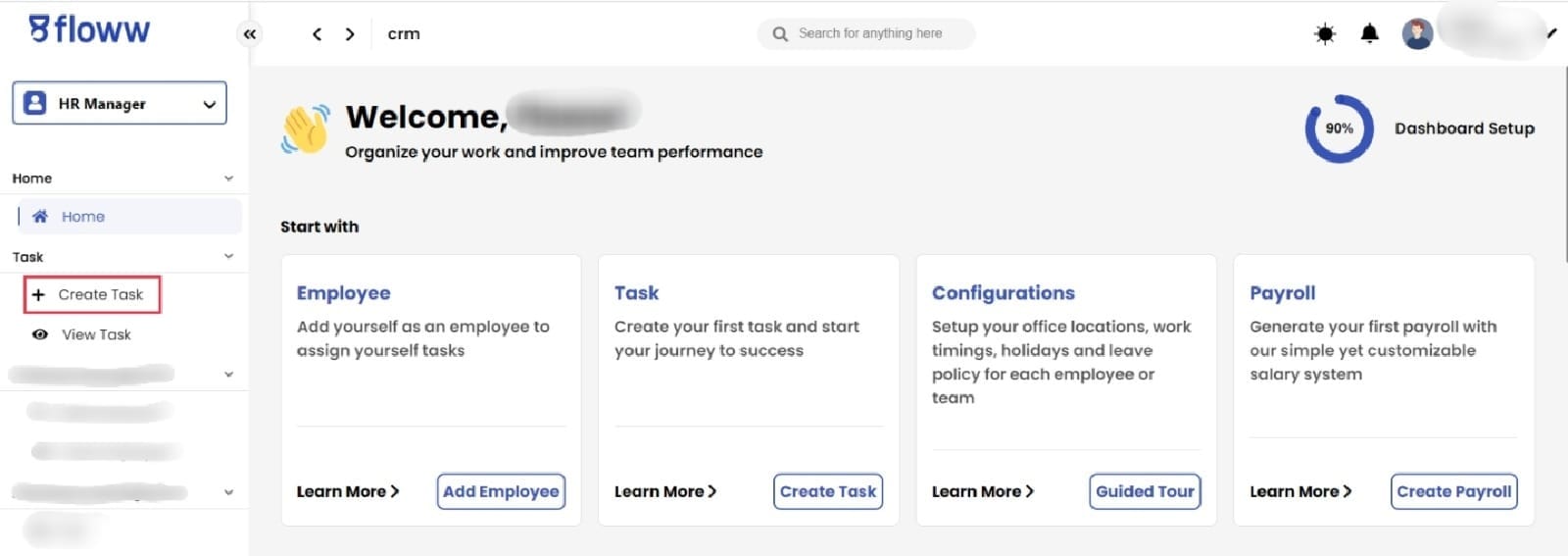
Step 2: Create a New Task
- Click on the 'Create Task' button. A form will appear where you can enter all the necessary details for the task.
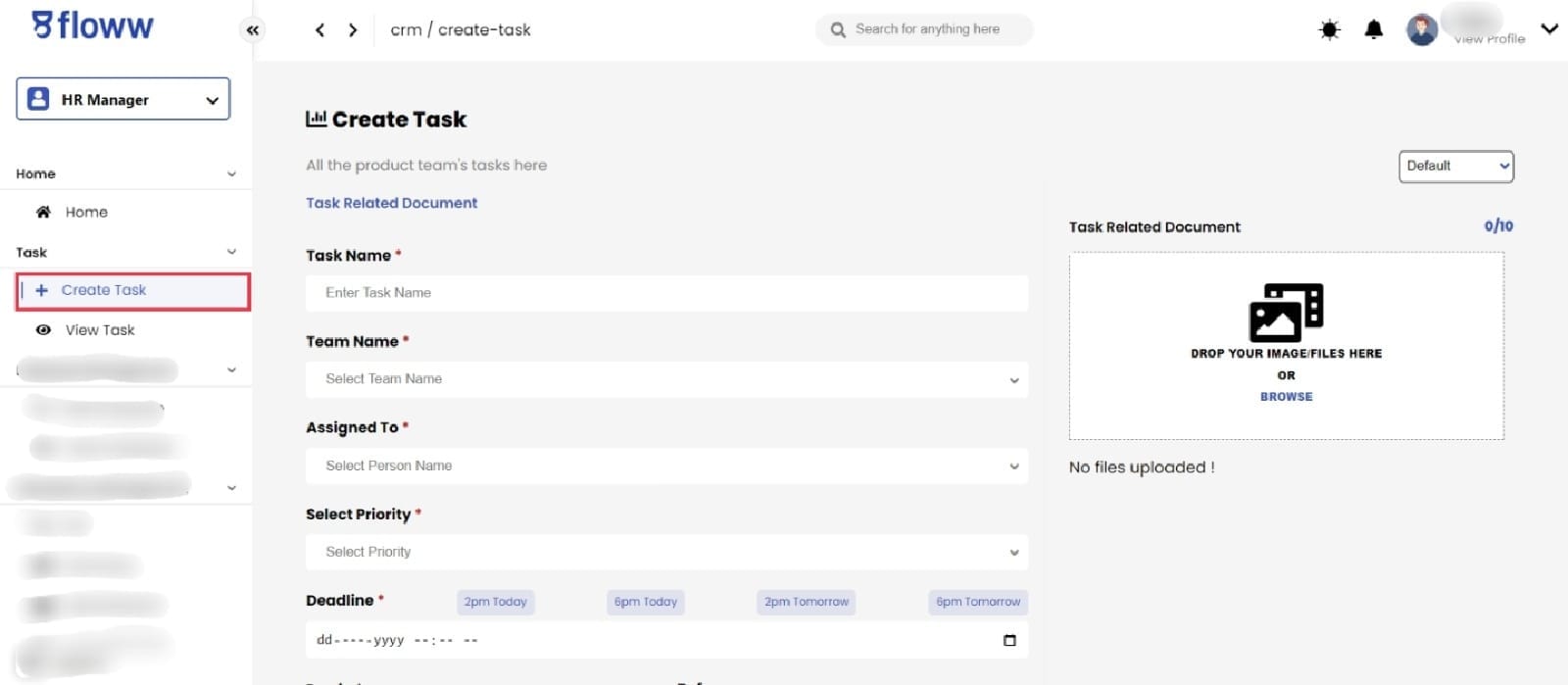
Step 3: Enter Task Details
- Task Name: Provide a short sentence that describes what the task is about. This acts as the title of the task.
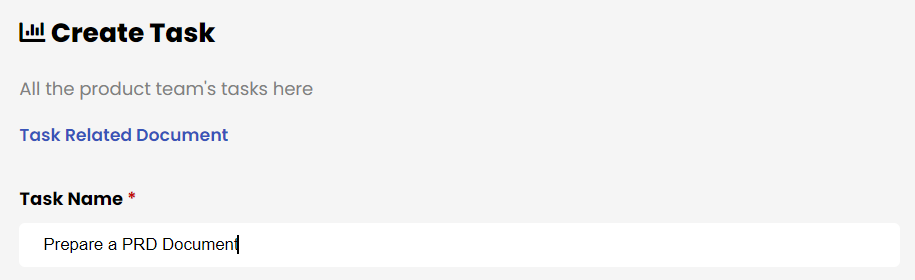
- Team Name: Select the team the task belongs to, such as Frontend, Design, Management, etc.
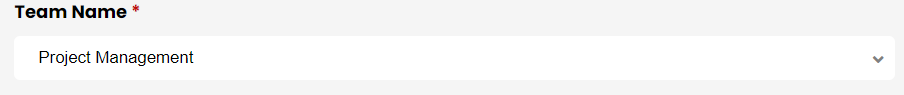
- Assigned To: Choose the employee to whom the task is assigned from the list of employees added to the portal.
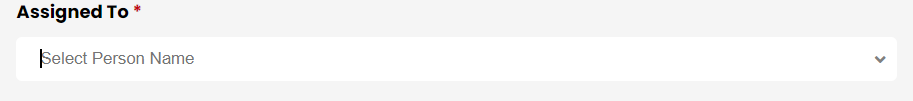
- Select Priority: Indicate the urgency or importance of the task by selecting the priority level.
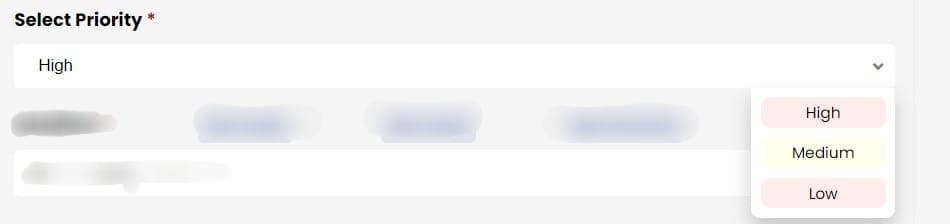
- Deadline: Enter the deadline for the task to be completed.
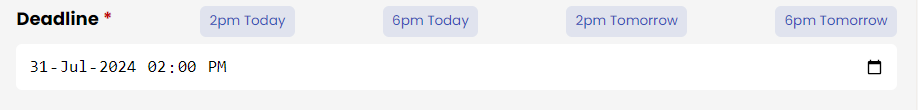
- Reminder:
- Select the mode of reminder (Email, Notification, or Both).
- Set the time when you wish to receive the reminder for the completion of the task.
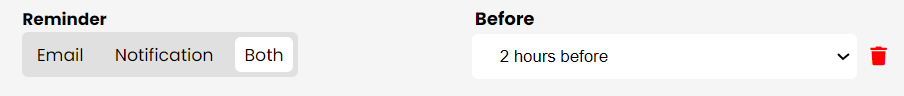
- Description: Provide a detailed description of the task.
- Person Associated: Mention the name of the third person associated with the task. This person is not assigned the task directly but is in the loop.
- Tags: Add relevant tags to the task to make it easier to categorize and search.
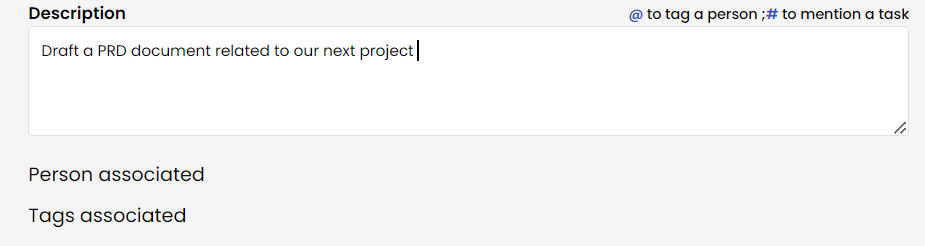
- Attach Documents: Attach any documents related to the task. You can upload up to 10 documents.
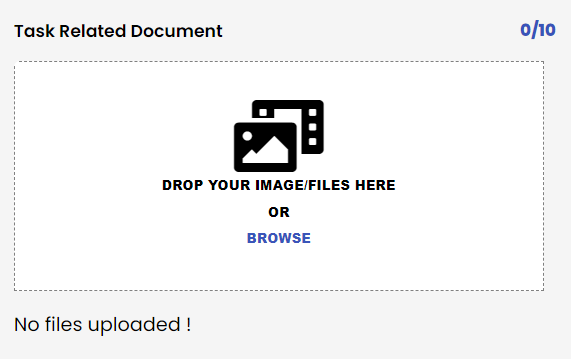
Step 4: Save and Assign the Task
- After entering all the details, click on the 'Create Task' button to assign the task. Click on 'Reset' to clear all the details of the task.
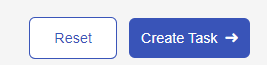
Conclusion
Creating and managing tasks in the Floww HRMS portal is designed to be user-friendly and efficient. By following the steps outlined above, you can ensure that tasks are clearly assigned, tracked, and completed within your organization. Floww HRMS helps teams stay organized, prioritize work, and maintain open communication, enhancing overall productivity.


