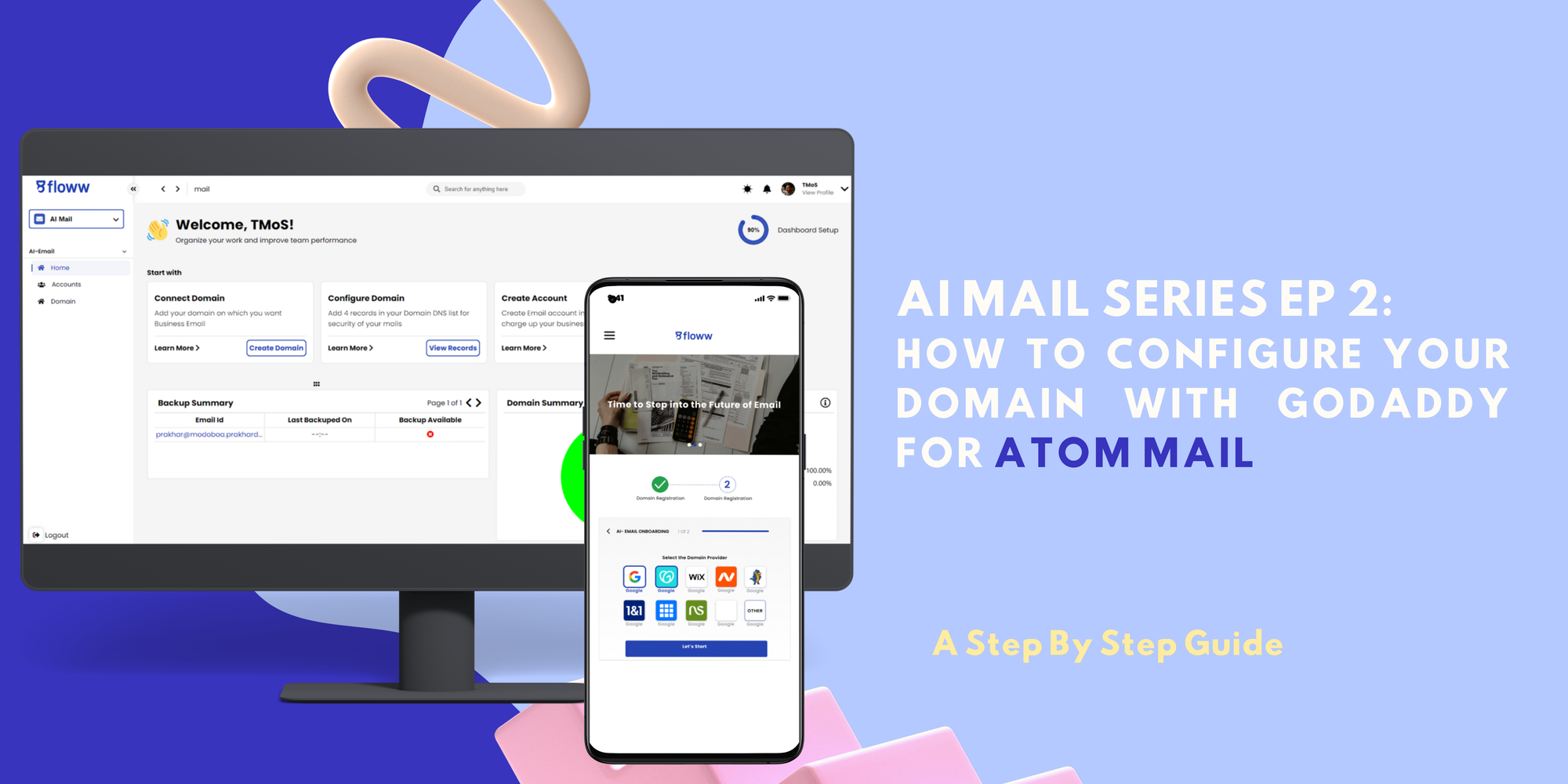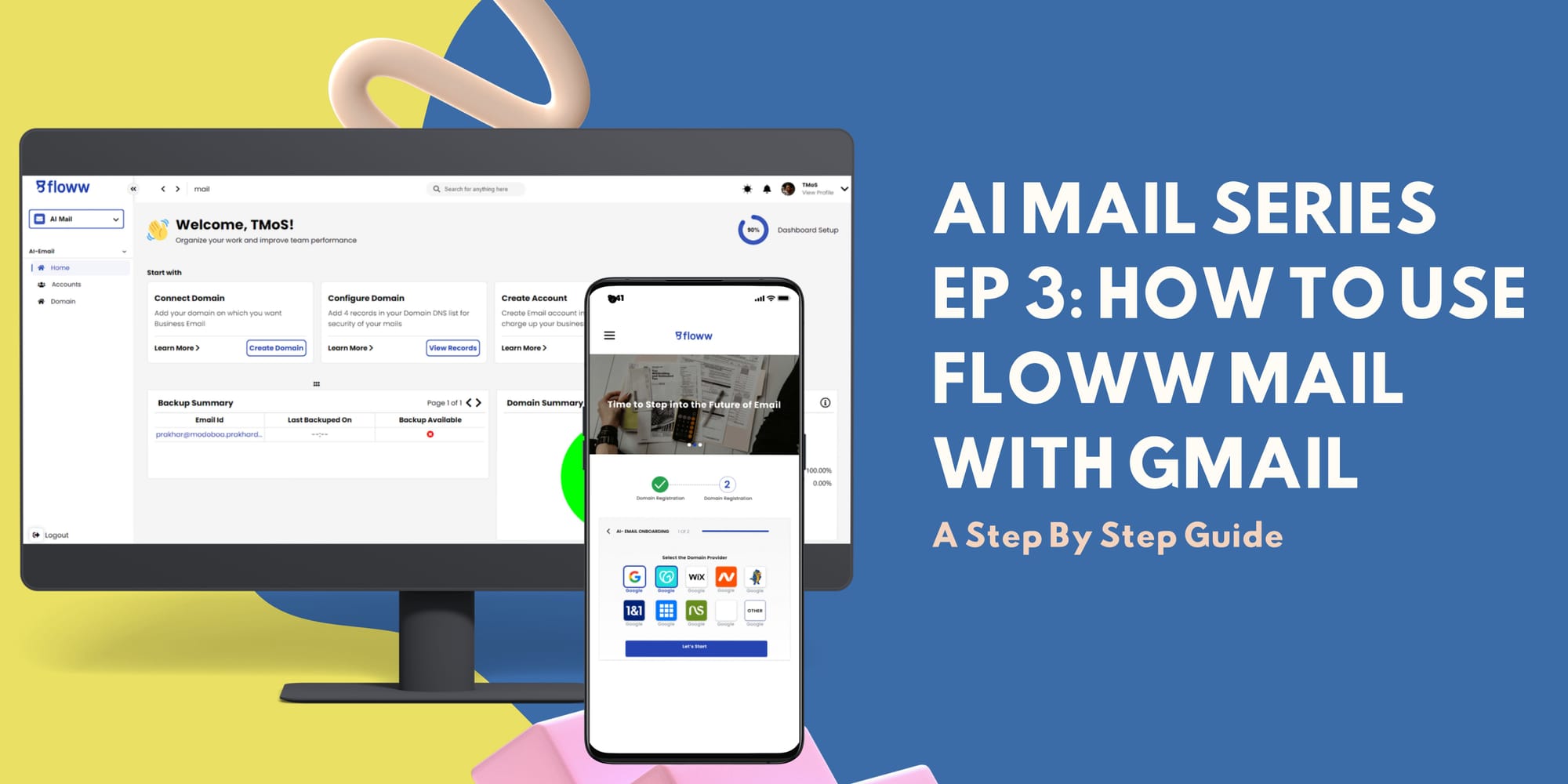AI Mail Series Ep 1: Set Up Your AI Mail with Us
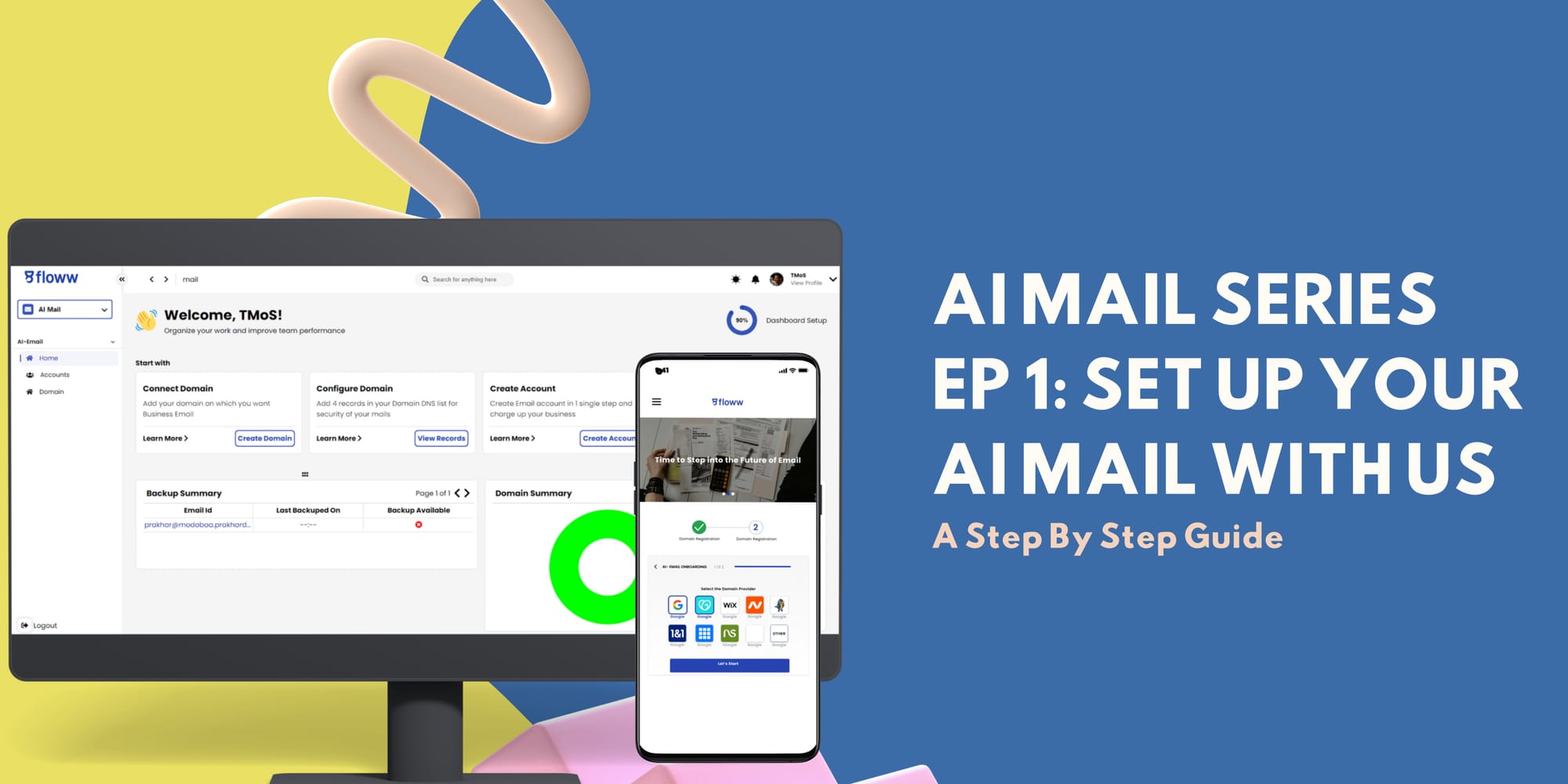
Welcome to Atom Mail! Our AI-powered email service is designed to streamline your communication needs with cutting-edge technology and user-friendly features. In this blog post, we will walk you through the simple onboarding process to set up your Atom Mail account.
Step 1: Sign Up and Select Your Package
The first step in setting up your Atom Mail account is to sign up and choose the AI Mail package that best suits your needs. Whether you are an individual user or a business, we have packages tailored to different requirements and budgets.
- Visit our website (https://gofloww.co/): Go to our homepage and click on the 'Get Started' button.
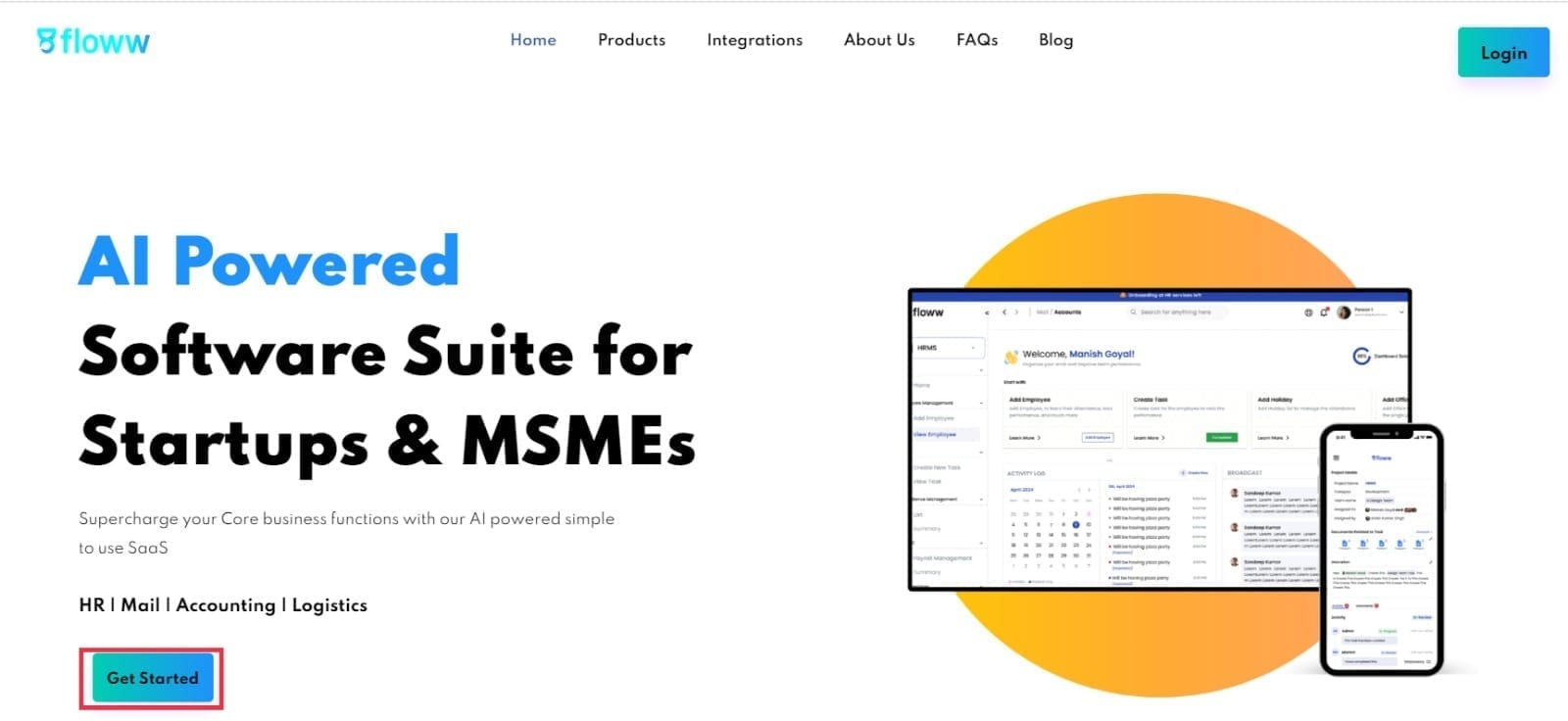
- Select your package: Browse through our Floww packages and choose the AI Mail. Click on 'Select' to proceed.
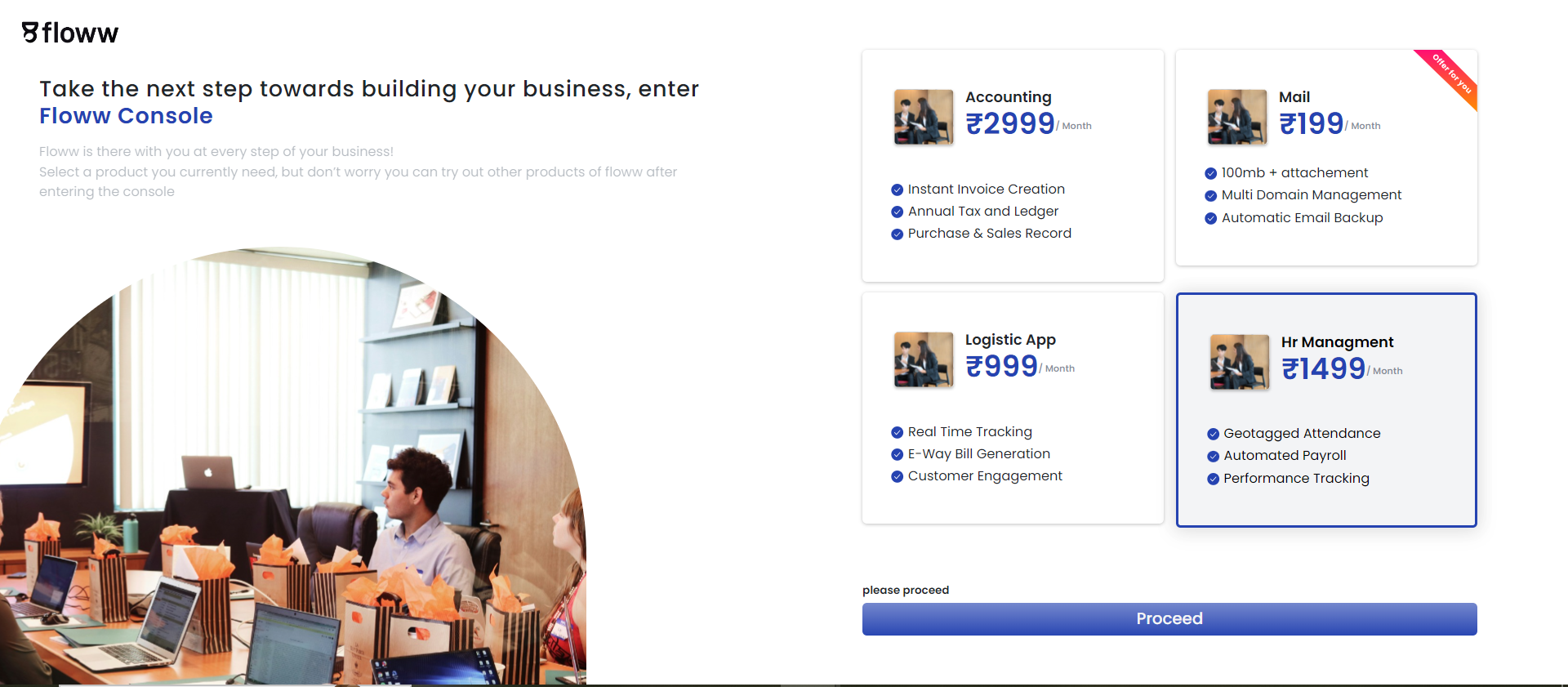
Step 2: Domain Registration
After selecting your package, you will be directed to the onboarding form. This is where you'll register your domain.
- Enter your domain name: In the domain registration step, type in the domain name you wish to use with Atom Mail.
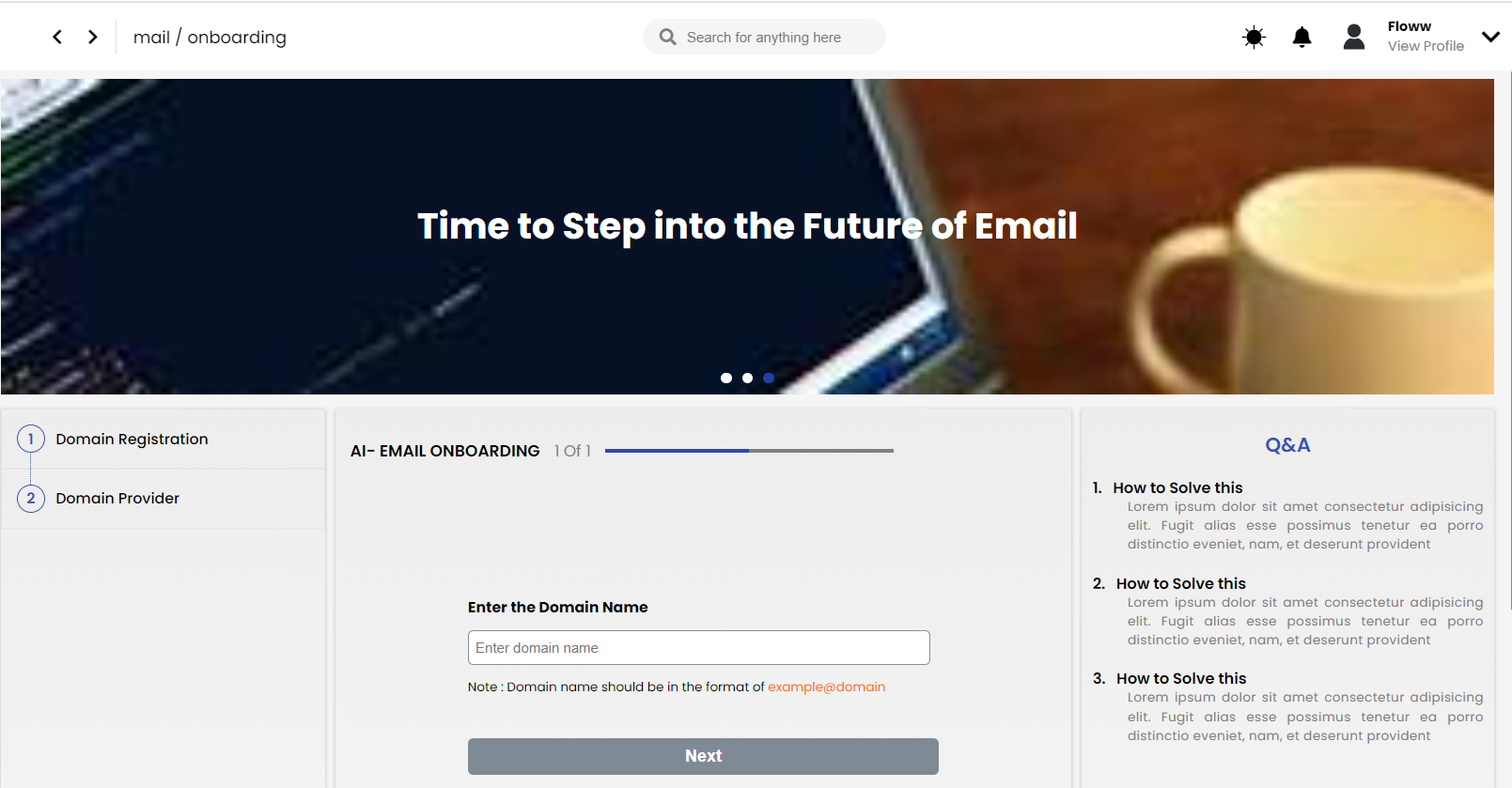
- Select your domain provider: Choose your domain provider from the dropdown list, and click on "Let's start". This ensures that our system can correctly configure your domain for seamless email integration.
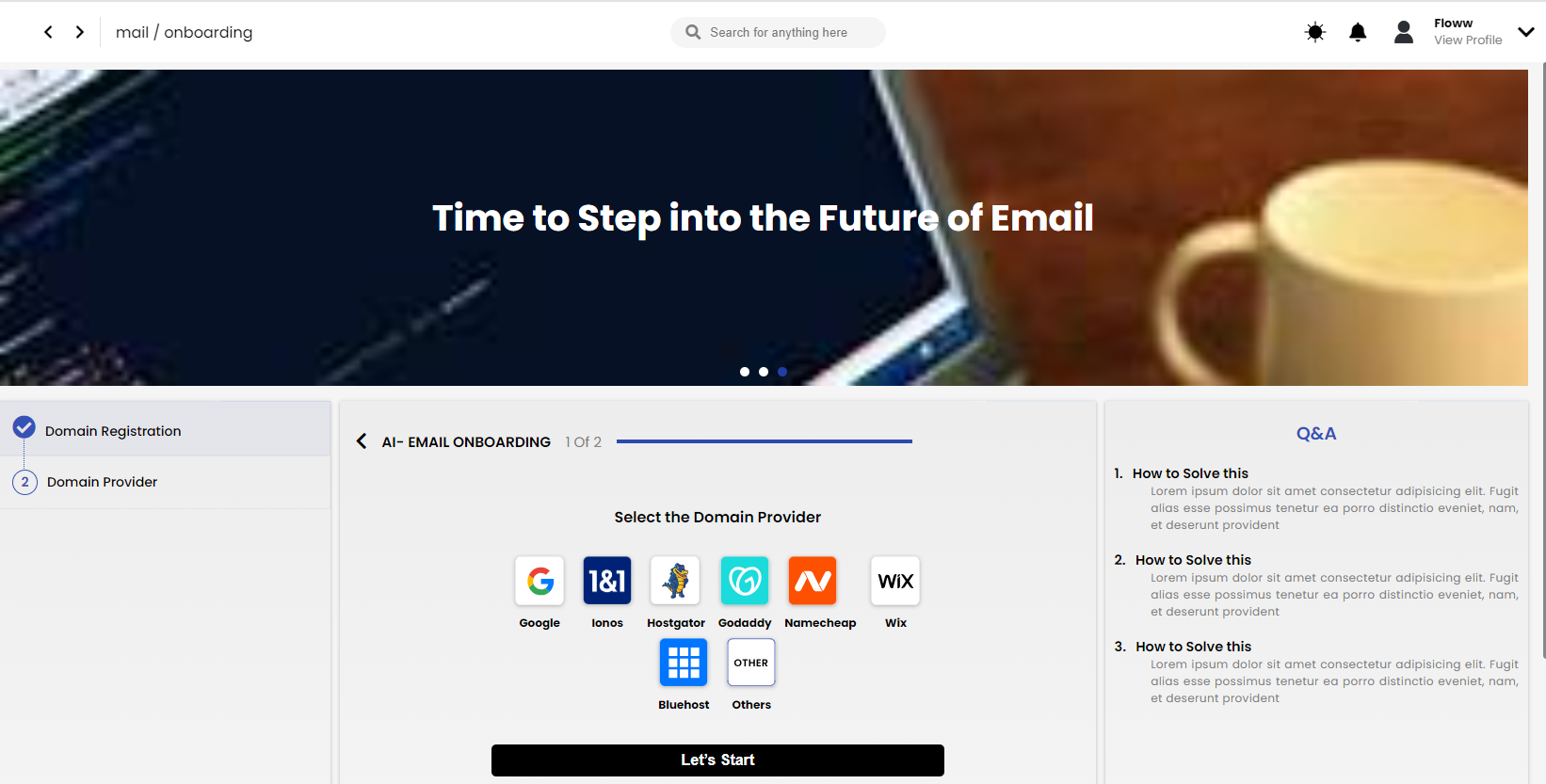
Once you have completed these steps, click 'Next' to finalize the domain registration.
Finalizing Your Setup
After completing the onboarding form, you will be directed to your Atom Mail homepage. Here, you will see an option to configure your domain settings.
- Configure your domain: Follow the on-screen instructions to complete the domain configuration. This typically involves updating your DNS settings with your domain provider to point to Atom Mail servers.
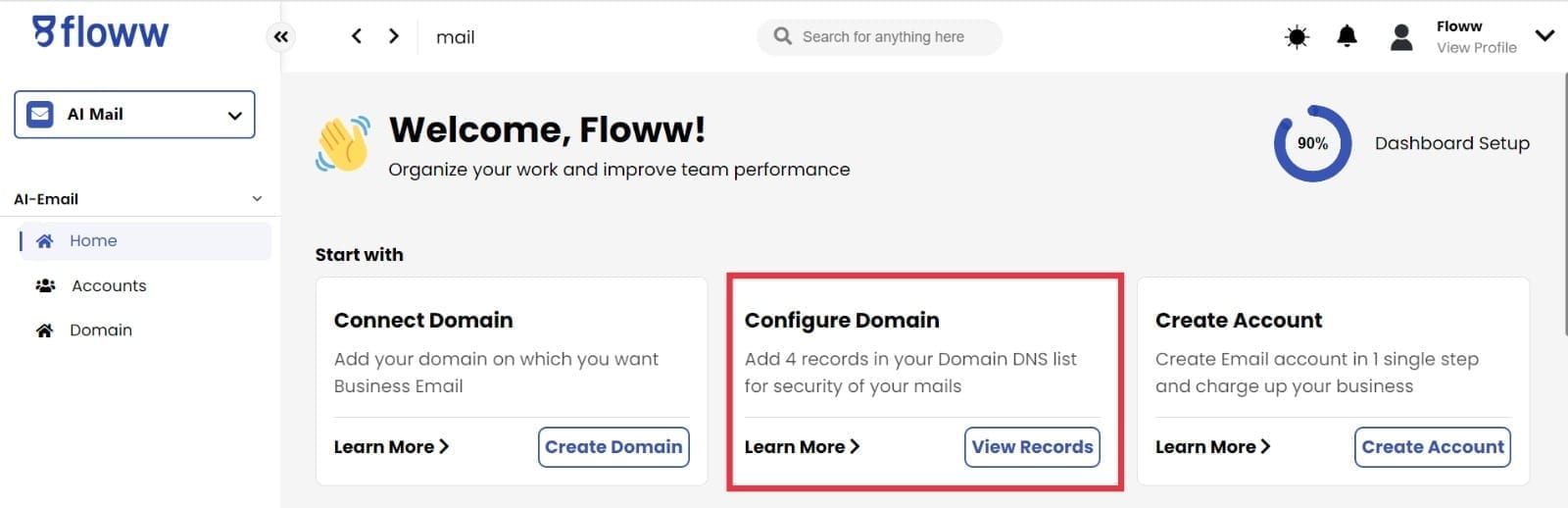
And that’s it! Your Atom Mail account is now set up and ready to use. You can start sending and receiving emails with the power of AI to help manage your communication more efficiently.
Related Blogs